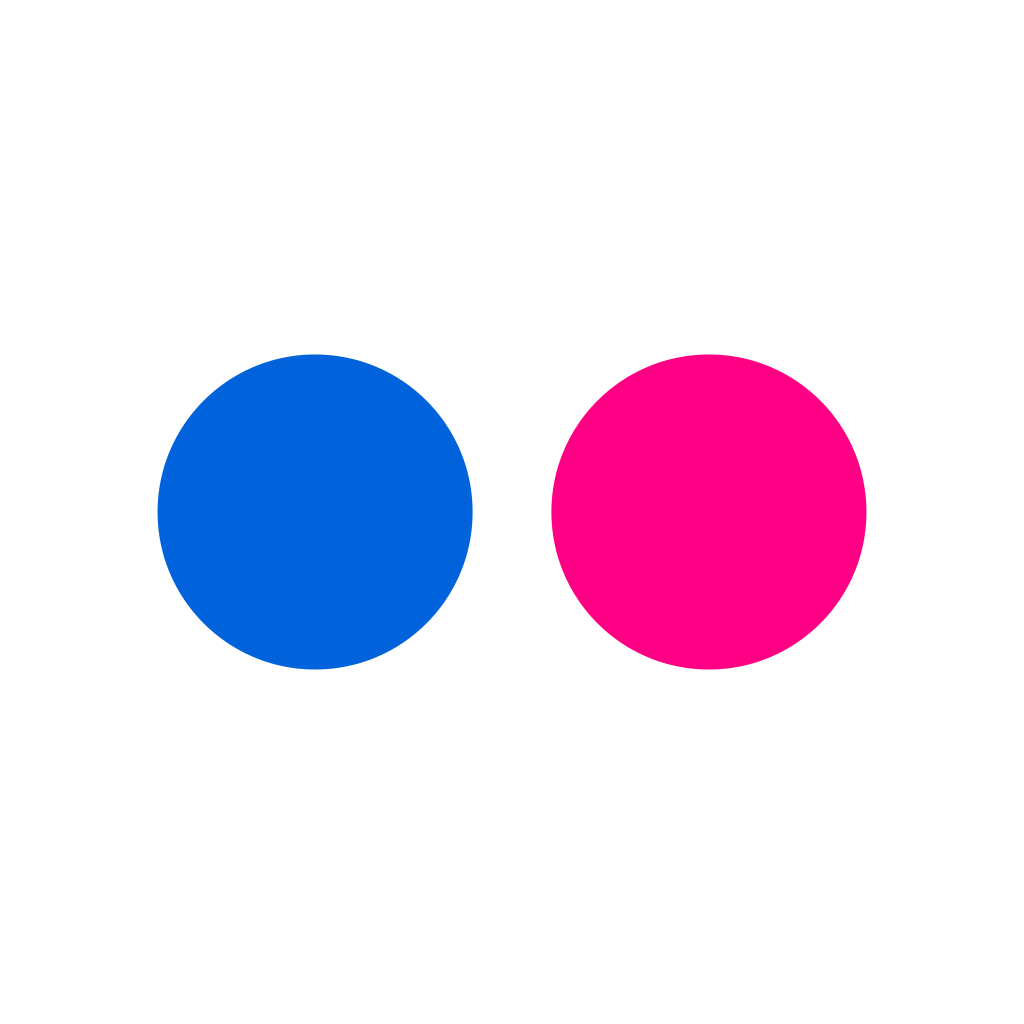Beginner’s Guide to become a Maker – Software
February 6th, 2019 | by Saren Tasciyan | posted in Design, Guide, Maker/DIY, Software
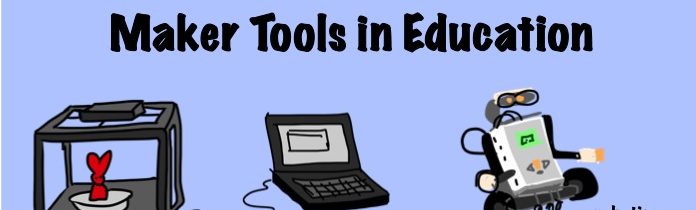
I would like to present tools and methods I am using to make things. For a newbie, becoming a maker is often obvious. At this stage, probably, you have heard things, what to use and what to buy. Well, this won’t be about buying stuff but rather which software to use. I have been using a few sofware, which works great for me and I think they deserve to be praised and promoted.
I use open source if I can and if no suitable open-source is available, do I need that? If I really need it, then I use proprietary version. Thankfully, we live in an age, where we can survive without those paid and proprietary software. Besides, cracking them is illegal and most likely it will jeopardize your security. Probably, it is the same computer, where you also shop, do online banking etc. And you don’t even need them! There are user friendly and functional software out there, which are free and open source.
Geany/Notepad++ are two text editors for Linux and Windows (why are you even using this?) respectively. You will always need a good text editor.
This one is not very maker related but it can be useful from writing documents to spreadsheet editing or presenting your project: LibreOffice
LibreOffice is free alternative to Microsoft Office (MS Office). To me MS Office was dead, when they imposed their shady practices to enforce their cloud usage. Users couldn’t turn off cloud process and of course it collected all sorts of information. When I switched to LibreOffice, I could finally breath again and didn’t have to deal with MS BS.
Programming environment aka IDE. This list can be really long. But I will reduce to these 3:
Arduino IDE vs. PlatformIO with Atom. Both for the same purpose of programming electronic chips. Both open source and with their advantages. Arduino IDE is simpler, has serial plotter, does what it does perfectly and nothing more. However, it lacks some features like code completion, following references etc. Btw, you are not limited to Arduino. You can install packages to program other devices. PlatformIO doesn’t have a integrated serial plotter afaik. But there are libraries. PlatformIO also comes with VSCode, a supposedly open source code editor by Microsoft. It seems to be working better with it. However, I was skeptic about Microsoft’s code editor. My suspicion was later proven by the community complaints about telemetry data collection. Furthermore, I tried to build it myself instead of installing some binary provided by them. This turns out to be impossible. They don’t surprise me. Therefore, I recommend PlatformIO with Atom code editor.
Eclipse is a very powerful general purpose IDE. I developed a lot of Java applications here. It has a crowded user interface, which new comers may not like. But everything is close to a few clicks. I personally like it.
Spyder is an IDE for python with primary focus on scientists. However, it can also be used for other purposes to write python scripts. You can nicely plot data.
Well, often you will need to edit some images. GIMP is perfect for that. GIMP is simple, easy to understand and very useful for simple image editing. Often people compare it to Photoshop but it is simpler. It is more than enough for a maker. Maybe less sufficient for photographer.
Inkscape is one of my favorite, because it solves two problems at the same time. Inkscape is a vector graphic tool. Vector graphics mean that instead of dealing with pixels, you define objects with mathematical models. This has the advantage of being scalable. So you can design fancy icons with shadows, blurs, transparency etc. The other feature of it is that it can act as CAD software. I use it to design my microfluidic device. I will write about this in the future. And it is efficient! Oh boy, how fast this application is. Where CorelDraw is hanging and using much more memory, Inkscape works fine. I had thousands of micrometer structures. And it is free!
Now, we get into more maker-related applications. FreeCAD! It is a 3D modeling software and I love working with this application. It is simply amazing. You can desgin simple parts, machines, enclosures for your electronics, architecture and more. Let’s say I have an idea for 3D printing, I open Part Design workbench and very quickly I get my results. Best part is the use of spreadsheet feature to store variables and using them in your design. This is called parametric design. The major advantage is to be able to change parameters later on to adapt your design. You realize later on that you object needs to be able longer? But there are features, which need to be at the edge? Well, if your design is parametric, you only need to change one number. I will write about this in the future.
Related to FreeCAD, there is one another tool I need to mention: OpenSCAD. OpenSCAD is programmer’s 3D design tool. It is more like a programming language than a design tool. The product is a 3D object. It enforces parametric design and with a bit of mathematical thinking you can get amazing objects.
KiCAD is a gem from Jean-Pierre Charras and contributed by CERN. It is a PCB, circuit design software. You can place resistors, capacitors, wire them and make a schematic of your circuit. This one will be an abstract model of your circuit. But it doesn’t end here, if you have 3D model of your components, you can convert this abstract model into a physical PCB! Then order this from a company to be manufactures. Like those professional looking green plates in your devices. So powerful!
I will add more in the future but these are the ones, which come to my mind.
For some specific cases you might need the following:
- Audacity for sound editing
- A hex editor
- ImageJ was useful to export raw images for displays.